I’m expert in Elementor Pro, WordPress, Website Creation, Website Redesign, visit my Elementor Expert profile: https://elementorskilled.com/
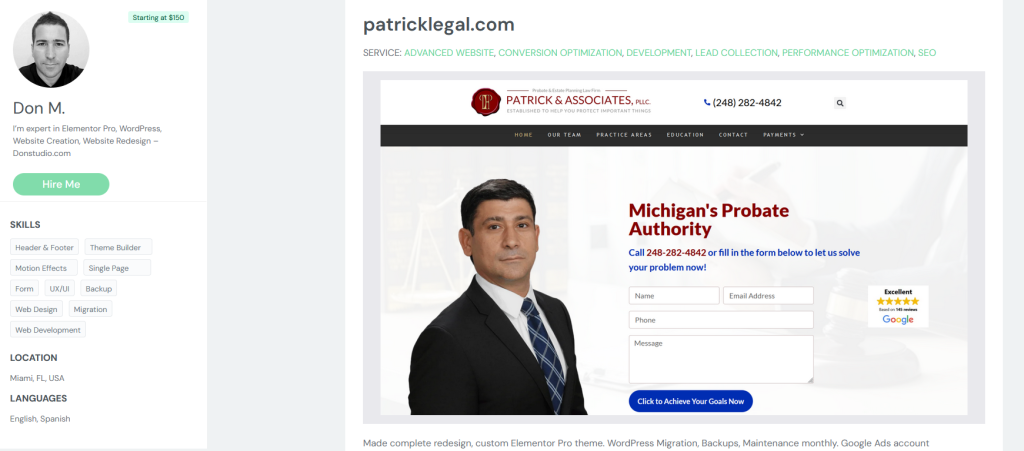
Elementor: A Comprehensive Guide for Business Websites
Elementor is a popular drag-and-drop page builder for WordPress that allows users to create and customize websites without any coding knowledge. Elementor offers a wide range of features and functionality, making it a powerful tool for creating business websites of all sizes.
Advantages of Using Elementor for Your Business Website
There are many advantages to using Elementor for your business website, including:
- Ease of use: Elementor is very easy to use, even for beginners with no coding knowledge. The drag-and-drop interface makes it simple to create and customize your website without having to write any code.
- Flexibility and power: Elementor offers a wide range of features and functionality, making it a powerful tool for creating business websites of all sizes. You can use Elementor to create any type of website, from a simple landing page to a complex e-commerce store.
- Customizability: Elementor gives you complete control over the design and layout of your website. You can customize every aspect of your website, from the header and footer to the individual pages and posts.
- Responsiveness: Elementor automatically creates responsive websites that look great on all devices, from desktops to smartphones and tablets. This is important because more and more people are using their mobile devices to access the internet.
- Performance: Elementor is designed to be lightweight and fast, so your website will load quickly for visitors.
- SEO friendly: Elementor is designed to be SEO friendly, so your website will have a better chance of ranking high in search engine results pages (SERPs).
Comparison of Elementor with Other Site Builders
Elementor is one of the most popular site builders on the market, but there are many other options available. Here is a comparison of Elementor with some of the other most popular site builders:
| Site Builder | Pros | Cons |
|---|---|---|
| Elementor | Easy to use, flexible and powerful, customizable, responsive, performant, SEO friendly | Can be expensive, some features require the paid version |
| Wix | Easy to use, affordable, wide range of templates, mobile friendly | Limited flexibility and customization options, not as SEO friendly as Elementor |
| Squarespace | Beautiful templates, easy to use, mobile friendly | Limited flexibility and customization options, not as SEO friendly as Elementor |
| Weebly | Easy to use, affordable, wide range of templates | Limited flexibility and customization options, not as SEO friendly as Elementor |
How to Use Elementor to Create a Business Website
If you’re new to Elementor, here is a step-by-step guide on how to create a business website:
- Choose a WordPress theme: Before you can start using Elementor, you need to choose a WordPress theme. Elementor is compatible with most WordPress themes, but it is important to choose a theme that is designed for Elementor.
- Install and activate the Elementor plugin: Once you have chosen a theme, you need to install and activate the Elementor plugin. You can download the Elementor plugin from the WordPress plugin directory.
- Create a new page or post: To create a new page or post with Elementor, simply click on the “Add New” button in the WordPress dashboard. Then, select the “Elementor Canvas” option from the template list.
- Start building your website: Once you are in the Elementor editor, you can start building your website by dragging and dropping elements onto the page. Elementor offers a wide range of elements to choose from, including text, images, videos, buttons, forms, and more.
- Customize your website: Once you have added the elements you want to your page, you can start customizing the design and layout of your website. Elementor offers a wide range of customization options, so you can create a website that is unique to your business.
- Publish your website: Once you are happy with the design and layout of your website, simply click on the “Publish” button to make it live.
Tips for Using Elementor to Create a Business Website
Here are some tips for using Elementor to create a business website:
- Use a premium theme: A premium theme will give you more flexibility and customization options than a free theme.
- Use Elementor Pro: Elementor Pro offers a number of additional features and functionality, such as the ability to create custom templates and style your website’s header and footer.
- Use Elementor Add-Ons: Elementor add-ons can extend the functionality of Elementor and add new features to your website.
- Use Elementor’s documentation and tutorials: Elementor offers a comprehensive documentation and tutorial library that can help you learn how to use Elementor and create a professional-looking website.
Conclusion
Elementor it’s a great choice to create, customize, and make an awesome WorDpress site for your business, non profit or personal interest website.
We provide Elementor Pro License and Hosting for all out clients.
