Wix vs. Elementor
When it comes to creating a website for your business, choosing the right platform is crucial. Two of the most popular website builders are Wix and Elementor. Both are powerful tools, but they each offer unique features and approaches to website creation.
This article will help you compare the two platforms in terms of ease of use, flexibility, customization, eCommerce features, SEO, and more. By the end, you should have a clear idea of which is the best option for your business website.
1. Ease of Use
Wix: All-in-One and Ready to Go
Wix is well-known for its ease of use, particularly for those without technical experience. The platform provides a drag-and-drop interface that allows you to build web pages quickly and intuitively. No coding knowledge is required, making it an ideal choice for small businesses needing a functional website without spending too much time on technical setup.
The Wix Artificial Design Intelligence (Wix ADI) can also automatically create a website for you by asking a few questions about your business.
Elementor: Building Inside WordPress
Elementor is a website builder plugin within WordPress, which means it requires a slightly more technical approach. If you’re already familiar with WordPress, Elementor will integrate smoothly and give you full control over your site’s design. Like Wix, Elementor has a drag-and-drop interface, but being part of the WordPress ecosystem, it may have a steeper learning curve for those new to the platform.
If you prefer a modular approach and have experience with WordPress (or don’t mind learning it), Elementor can offer more flexibility than Wix right off the bat.
2. Flexibility and Customization
Wix: Flexibility Within a Closed Platform
Wix allows a significant level of customization, but within the limits of its closed system. You can choose from hundreds of pre-designed templates and personalize everything from colors to fonts to the layout of elements. Wix also offers advanced features like animations, visual effects, and the ability to integrate apps from the Wix App Market.
However, since Wix is an all-in-one platform, it has more limited integration with external tools compared to WordPress. While flexible, it has restrictions when it comes to custom code or personalized app integration.
Elementor: Full Control with WordPress
Elementor offers deeper and almost limitless customization options because it operates within the open-source WordPress environment. You can design practically any type of page using Elementor, including headers, footers, sidebars, and more. Elementor also allows full access to HTML and CSS, enabling developers to tweak every aspect of the design and functionality.
With WordPress’s vast plugin library, you can integrate almost any tool you need for your business, from CRMs to booking systems and email marketing platforms, giving Elementor a clear edge in customization.
3. eCommerce Features
Wix: Built-In and User-Friendly eCommerce
Wix offers Wix eCommerce, a built-in solution for creating online stores. It’s easy to use and comes with essential features for managing products, accepting payments, creating discounts, and handling inventory. Wix also offers eCommerce-specific templates optimized for conversions and user experience.
However, its scalability and advanced features are more limited compared to dedicated platforms like WooCommerce (which operates within WordPress).
Elementor: WooCommerce Integration
If you plan to build an online store with Elementor, you’ll need to use WooCommerce, the most popular eCommerce plugin for WordPress. WooCommerce is more robust than Wix eCommerce and offers complete control over every aspect of your store, from product management to payment gateways and sales reports.
Elementor also includes WooCommerce-specific widgets that allow you to design every detail of your store without needing to write code. The combination of Elementor and WooCommerce is perfect for businesses looking to build more advanced, custom eCommerce websites.
4. SEO and Digital Marketing
Wix: Built-In SEO and Marketing
Wix comes with a range of built-in SEO tools. The platform guides users through the process of optimizing their site for search engines using Wix SEO Wiz, which includes setting up meta tags, friendly URLs, and sitemaps. Wix also integrates with email marketing tools, ads, and analytics.
While Wix covers basic SEO needs, its closed nature might limit more advanced technical optimizations.
Elementor: Powerful SEO with WordPress
Since Elementor is part of WordPress, it offers far more advanced SEO capabilities. You can use powerful SEO plugins like Yoast SEO or Rank Math, which give you full control over every aspect of optimization, from page speed to breadcrumbs and dynamic content.
WordPress is widely recognized as one of the most SEO-friendly platforms, and Elementor doesn’t limit those capabilities. If SEO is a major part of your business strategy, Elementor with WordPress offers clear advantages.
5. Speed and Performance
Wix: Integrated Hosting and Performance Management
Wix provides integrated hosting, meaning site speed and performance are managed by the platform. This ensures that sites load quickly without users needing to worry about technical configurations. However, as you add more apps or media elements to your site, performance can start to lag slightly.
Elementor: Dependent on Your Hosting Provider
In Elementor, the performance of your site heavily depends on the hosting provider you choose for WordPress. Some managed WordPress hosts, such as Kinsta or WP Engine, offer excellent performance, while cheaper shared hosting options might slow down your site.
Elementor itself is relatively lightweight, but because of the platform’s flexibility, you’ll need to optimize your site carefully to maintain fast loading times.
6. Pricing
Wix: All-Inclusive Monthly Plans
Wix offers a straightforward pricing structure, with monthly plans that include web hosting, security, and support. The plans range from personal websites to full business and eCommerce options. Although convenient, Wix can become costly over time if you need additional features or larger storage.
Elementor: Separate Costs for Hosting and Plugins
Elementor has a free version, but the Pro version unlocks advanced features and premium templates. Unlike Wix, where everything is included in a single price, with Elementor, you’ll need to pay separately for hosting, premium plugins, and some advanced functionality. However, this flexibility can be more cost-effective in the long run, especially if you choose an affordable hosting provider.
Conclusion: Which is Best for Your Business?
Choosing between Wix and Elementor depends on your specific needs and level of experience.
- Wix is perfect for those who want a quick, easy-to-use, all-in-one solution without dealing with too many technical details. If you prefer to focus on content and design without worrying about your site’s infrastructure, Wix is a great choice.
- Elementor, on the other hand, is ideal for those who need more control and flexibility. If you’re familiar with WordPress or need a highly customized website, Elementor is hard to beat, especially when combined with WordPress’s power and plugins.
Both platforms have a place in building business websites, so your final decision should depend on how complex and functional you want your business site to be.
If you need assistance building your website on either of these platforms, I offer expert web development services for both Wix and Elementor. Contact me for more details, and let’s bring your digital vision to life!
Here’s a more detailed comparison table between Wix and Elementor, covering additional key elements:
| Feature | Wix | Elementor (with WordPress) |
|---|---|---|
| Ease of Use | Extremely user-friendly with drag-and-drop editor. Great for beginners. | Drag-and-drop editor but with a learning curve, especially for users new to WordPress. |
| Hosting | Hosting included with all plans (no external setup required). | Requires separate hosting, offering flexibility to choose the best provider. |
| Customization | Limited to Wix’s templates and features; no access to full code. | Full control over HTML, CSS, and JavaScript for total customization. |
| Design Flexibility | Many templates, easy to customize visually, but limited in technical flexibility. | Unlimited design flexibility using Elementor widgets and WordPress themes. |
| eCommerce | Built-in eCommerce solution (Wix Stores) with basic tools. | Requires WooCommerce integration, offering advanced eCommerce options and scalability. |
| SEO | Basic SEO tools with Wix SEO Wiz, good for small businesses. | Advanced SEO capabilities with WordPress plugins like Yoast SEO, offering in-depth control. |
| Performance | Hosting and performance are managed by Wix, optimized for most use cases. | Depends on hosting provider; can be extremely fast with optimized hosting. |
| Mobile Optimization | Automatic mobile version creation, with some customization. | Full control over mobile layout and customization with responsive design features. |
| Apps/Plugins | Access to the Wix App Market with a decent variety of apps. | Tens of thousands of WordPress plugins available, including Elementor-specific add-ons. |
| Blogging | Simple blog tools, but somewhat limited in terms of advanced features. | Full-fledged blogging platform with WordPress, offering more robust content management. |
| Third-Party Integrations | Limited to Wix’s supported integrations. | Open ecosystem with WordPress, allowing virtually any third-party service to be integrated. |
| Code Access | No direct access to backend code (closed platform). | Full access to WordPress core files and the ability to add custom code. |
| Multilingual Support | Built-in multilingual features, but limited to specific templates. | Can use plugins like WPML or Polylang for comprehensive multilingual capabilities. |
| Backup & Restore | Automatic site backups with premium plans; manual backups can be created. | Dependent on your hosting provider or plugins for backups and restores. |
| Cost | All-in-one pricing model, with multiple plans ranging from personal to business. | Elementor has a free version; Pro version adds premium features. Separate costs for hosting and other plugins. |
| Support | 24/7 support, including email and phone (depending on the plan). | Community support and documentation; premium support for Elementor Pro users. |
| Learning Curve | Very low – designed for beginners and non-technical users. | Moderate to high, depending on familiarity with WordPress. More advanced options available. |
| Updates & Maintenance | Automatic updates and site management handled by Wix. | WordPress core, Elementor, and plugins need to be updated regularly, though many hosting providers offer managed services. |
| Security | Security is managed by Wix, with SSL certificates and DDoS protection included. | Security depends on hosting provider and third-party plugins. Requires regular monitoring and updates. |
| Scalability | Suitable for small to medium businesses, with limits on larger, highly customized projects. | Highly scalable, ideal for any type of project, from small sites to large enterprises, with advanced tools for growth. |
Final Thoughts on the Comparison
- Wix is ideal for users who need an easy-to-use, all-in-one website builder with minimal technical setup, providing enough flexibility for small and medium businesses.
- Elementor is best for those who want full customization, flexibility, and control. It’s a powerful tool for businesses that require complex features, scalability, and advanced integrations through WordPress.
If you’re looking to build your business website on either platform and need expert guidance, feel free to reach out to me. I can assist with everything from setup to customization, ensuring your website is perfectly tailored to your needs. Don Martinez in Miami 305-407-2422
Here’s the radar chart comparing Wix and Elementor as business site builders. The chart visually illustrates how each platform performs across various features such as ease of use, customization, SEO, eCommerce, and more
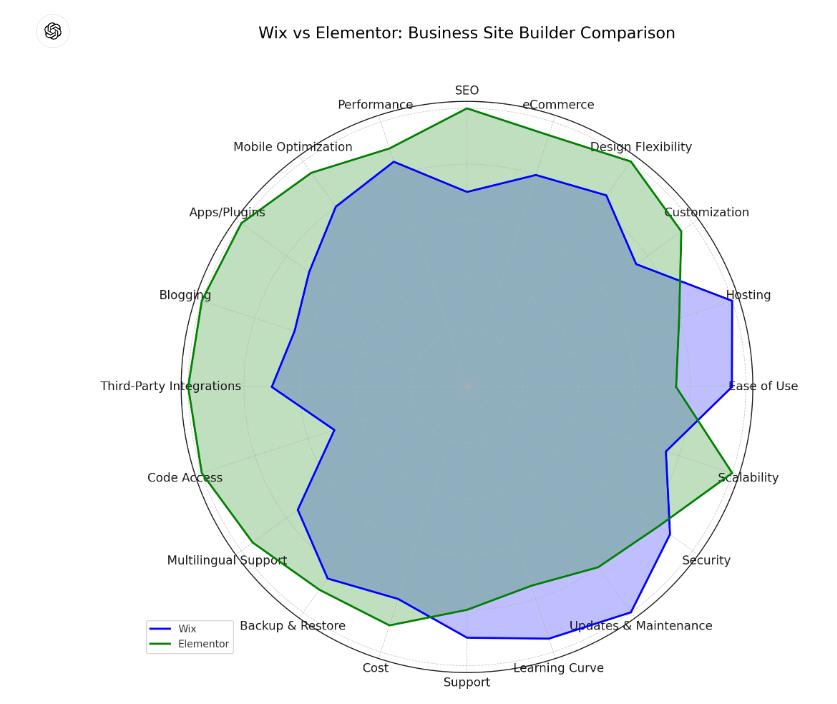
Article created with my ideas and AI ChatGPT

