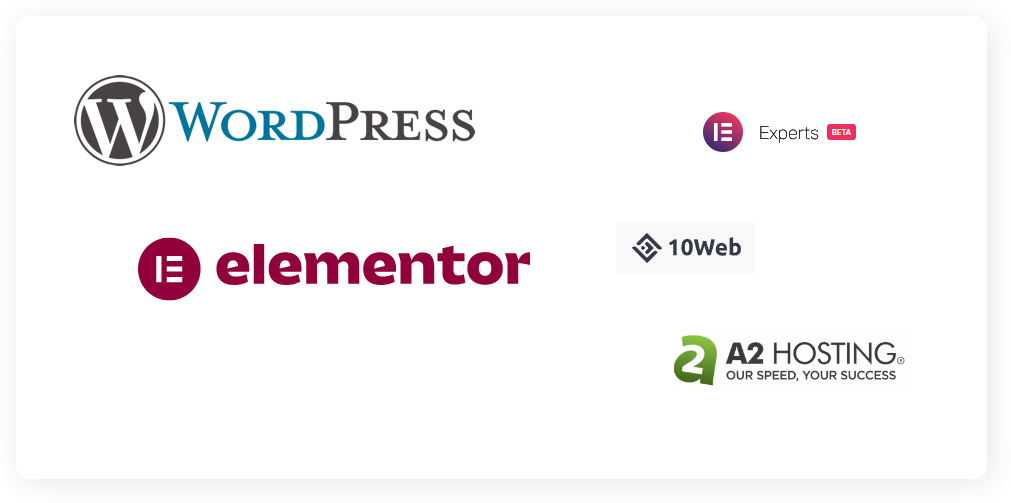Your Elementor Site it’s slow? Let’s make it fast! Speed Up my Elementor Website 10web
Introduction
As more and more shops and services are beginning to move online, having a website that is fast, responsive, and visually stable is becoming more significant than it has ever been. Especially after the global pandemic era of 2020 & 2021, people have seemed to realize the importance of buying & selling online among other major online activities. Google, being one of the primary sources of organic traffic, has recognized this and has put a significant emphasis on website speed when it comes to ranking websites in search results. Hence, in order to measure the loading performance, interactivity, and visual stability of a website, Core Web Vitals have been introduced as a set of metrics by the respective authorities. These metrics are considered a significant ranking factor in Google Search Engine Result Pages (SERP) which means better Core Web Vitals can lead to better SEO.
As you probably already know, for website builders, using a page builder such as Elementor can make creating and maintaining a website easier and more efficient, but it can also lead to slower loading times if not optimized properly too. That’s why in this article, we will focus on how to improve the speed of your Elementor website using the popular Hello theme along with the proper hosting plan and a 10Web paid plan. The article will cover several essential optimization techniques such as optimizing images, using a Content Delivery Network (CDN), enabling lazy loading, minimizing HTTP requests, and using a cache plugin. By applying these techniques, an enhancement of your website’s Core Web Vitals scores and overall performance can be achieved. These optimizations can lead to a better user experience and also can give you a boost in SEO which will help you to attract more visitors.
Optimize Images
Unoptimized image files that are large in size are among the major reasons for a slow-loading website. Especially on WordPress websites using Elementor and Installable plugins, this seems to be a question to answer – especially after the new updates of the Google algorithm in 2023. Even though images can greatly enhance the visual appeal of your website, they can also significantly slow it down if not properly optimized. In order to improve website speed and Core Web Vital scores, it’s important to optimize images for web use in Elementor.
There are a few key techniques for optimizing images for web use. The first step is to ensure that your images are saved in the appropriate file format. JPEG and PNG are the most commonly used file formats for web images, and each has its advantages. JPEGs are best for photographs and images with a lot of colors, while PNGs are best for images with a transparent background or simple graphics with limited colors. Once you’ve chosen the appropriate file format, it’s important to resize your images to the exact size they will be displayed on your website. Using large images and then scaling them down using HTML or CSS can slow down website loading times. In Elementor, you can easily resize images by using the built-in image size options or using third-party plugins like Smush or ShortPixel.
Another technique to optimize an image is image compression. This can be done using online tools or specific plugins. It helps to reduce the size of the file without losing its quality which helps the website load faster.
In addition to optimizing images, it’s also important to reduce the number of HTTP requests your website makes. This can be done by consolidating CSS and JavaScript files and using a plugin like Autoptimize. This will help to reduce the number of separate requests a browser needs to make when loading your website, which can result in faster loading times.
By implementing these image optimization techniques, you can significantly improve the speed of your Elementor website and boost your Core Web Vital scores. So, this can greatly improve user experience and also will give you a good boost in SEO, hence attracting more visitors in the new year 2023.
Use a Content Delivery Network (CDN)
A Content Delivery Network (CDN) comprises a network of servers dispersed globally. These servers collaborate in order to store and supply website assets such as images, videos, and scripts to users from nearby locations. This can enhance website loading times notably for users who are situated remotely from the server where your website is hosted.
A CDN works by caching a copy of your website’s assets on servers in various locations worldwide. When a user requests a page on your website, the CDN uses the copy of the assets that are closest to the user to deliver the page. This can greatly reduce the time it takes for a page to load, especially for users who are located far away from the server where your website is hosted.
One of the advantages of using a CDN is that it can help to distribute the traffic load on your server. This can help to prevent your website from going down during periods of high traffic. Additionally, a CDN can help to protect your website against Distributed Denial of Service (DDoS) attacks.
Also, using a CDN is especially important for websites that have a global audience and are hosted on a single server. It can greatly improve website speed and Core Web Vital scores for users who are located far away from the server where your website is hosted.
So now you’re probably wondering, what is the best web hosting plan I can use, that provides the features mentioned above? Well, I have the answer to that right here as well!
10Web hosting provides an integrated CDN solution with its hosting plan that can be easily set up and integrated with Elementor. By using 10Web hosting’s CDN service, you can easily improve your website’s speed and core web vital scores, making it more efficient for a global audience. This is a great way to improve user experience and also it will give you a good boost in SEO, which can help you to attract more visitors to your website. That is why we highly recommend you use 10Web hosting on your modern WordPress site.
The pricing for 10Web begins at $10.00 per month and offers six different plans to choose from. The entry-level plan is the personal plan, priced at $10.00 per month. Another plan, the Premium plan, is offered at $30.00 per month. Each plan offers different features and pricing structures to meet the needs of different types of websites and customers.
Enable Lazy Loading
Lazy loading is another method that aids in enhancing your website’s speed by loading assets only when they are needed. As opposed to loading all images, videos, and other assets on a webpage immediately after the page is loaded, lazy loading only loads these assets when a user scrolls to that part of the page where the assets are located. This can significantly decrease the number of assets that are required to be loaded when a page is initially loaded, and thus result in quicker loading times.
In Elementor however, you can enable lazy loading by using a plugin or built-in feature in your theme (Example: Hello theme). These plugins will scan the page for images and videos and will only load them when they are visible to the user. There are several free and paid plugins available that can be used to enable lazy loading in Elementor such as Lazy Load by WP Smush or Lazy Load Optimizer.
Another option is the previously discussed 10Web paid plan’s hosting, which includes a built-in lazy loading feature that can be easily integrated with Elementor. This allows you to easily enable lazy loading on your website without the need for a separate plugin. 10Web hosting also includes other speed optimization features, like CDN, caching, minifying, and more which can be integrated with Elementor.
Enabling lazy loading is an important step in improving the speed of your website and core web vital scores. By only loading assets when they are needed, you can greatly reduce the number of assets that need to be loaded when a page is first loaded, which can result in faster loading times. Using 10Web hosting and its built-in lazy loading feature can make it even easier and more efficient for you to implement this technique. This will not only improve user experience but also will give you a boost in SEO which can attract more visitors to your website.
A2 Hosting
We talked about the Importance of the 10web’s paid plan earlier. But above all, it’s important that you choose the ideal, trustworthy, and suited hosting service provider for your Elementor WordPress site in the first place. That is why we would like to recommend A2 Hosting to you.
A2 Hosting is a web hosting company that offers a variety of hosting plans to suit the needs of different types of websites. Using a2 hosting can be important for several reasons:
⦁ Speed: A2 Hosting is known for its fast and reliable hosting service, which can greatly improve website speed and performance. This is important for both users and search engines, as faster websites typically result in better user engagement and SEO rankings.
⦁ Security: A2 Hosting provides several security features such as HackScan Protection, SSL certification, and more to ensure that your website is secure from various types of online threats.
⦁ Technical Support: A2 Hosting provides 24/7 technical support, which can be helpful if you encounter any technical issues with your website. The support staff is knowledgeable and available to help with any issues you may have.
⦁ Customizability: A2 Hosting provides flexible hosting plans that allow you to customize the resources and services you need for your website. This allows you to select the right hosting plan for your specific needs, whether you are just starting a small blog or running a large e-commerce website.
⦁ High performance: A2 Hosting uses SSD storage which is known to increase website performance in many aspects, like loading time and storage. Additionally, A2 Hosting uses a Litespeed server which is known to increase website performance even further.
Overall, using a2 hosting can be a great choice for WordPress website owners looking for a fast, reliable, and secure hosting service with good customer support. It can greatly improve your Elementor website speed, security, and performance.
Minimize HTTP Requests
Another key factor that can affect website loading times is the number of HTTP requests a website makes. Each time a browser needs to load a new resource, such as an image or a script, it sends an HTTP request. This especially ties on with a WordPress site that uses Elementor. The more requests a WordPress website builder makes, the longer it takes for the page to load. So, minimizing these HTTP requests can help to improve loading times and optimize your website’s speed.
There are several techniques that can be used to minimize HTTP requests on your website. One of the most effective ways is to consolidate CSS and JavaScript files. By combining multiple CSS and JavaScript files into a single file, you can reduce the number of requests the browser needs to make. This can be done manually or by using a plugin like Autoptimize. We talked about this previously in the image optimizing section as well, so this technique works as a ‘kill two birds with one stone’ situation for you.
And again, talking about image optimization, another way to minimize HTTP requests is to use sprites for images. Sprites are a collection of combined images into a single file. This allows you to use a single request to load multiple images instead of making a separate request for each image.
Additionally, you can use browser caching. By setting the expiration date of static resources like images and CSS, you can allow the browser to cache them and reduce the number of requests the browser needs to make. This can be set in the header of your website, or with a plugin like WP Total Cache.
It’s also important to ensure that your website is using gzip compression, which is a method of compressing files in transit between the server and browser. This can help to reduce the size of files that need to be transferred, which can reduce the number of requests the browser needs to make.
By reducing the number of HTTP requests your website makes, you can greatly improve website loading times and enhance website performance. These optimizations are essential for enhancing website speed, and user experience, and also it will give you a good boost in the updated SEO algorithm.
Monitoring and Maintenance
Lastly, monitoring and maintaining your WordPress site’s performance is essential to ensure that it remains fast and responsive. One way to do this is by regularly testing your website’s speed and performance using tools such as Google PageSpeed Insights or GTmetrix. These free tools will analyze your website and provide detailed information on areas that may need improvement, such as load times, resource sizes, and more. In 2023, there are a lot of free tools that you can use for your site’s advantage, so do not miss the chance to use them. In addition to using these tools, it’s also important to make ongoing optimizations to your website. This can include ensuring that all of your website’s plugins and themes are up-to-date as well.
Another sure way to ensure that your WordPress website remains fast and responsive is to use a theme and hosting that includes automated speed optimization services. As we mentioned before, The Hello theme, which is optimized for speed and performance, when used with proper hosting like a2 and 10web paid plan, includes these kinds of services. These services will automatically scan your website for areas that may need improvement and make the necessary optimizations to keep your website running fast. You can sit leisurely while these services do their job for you.
So, when all the above facts are taken into consideration, we can identify that regular monitoring and maintenance of your website can help to ensure that it remains fast and responsive in the long run, and will provide a better experience for users. Additionally, it will improve your website’s core web vital scores which can maximize your Site’s SEO and rank higher on google and other search engine rankings. Using Hello theme with a proper hosting plan like a2 and 10web paid plan can make it even easier for you to monitor and maintain your website’s speed and performance, you don’t have to worry about the technicalities.
Conclusion
Website speed is an important factor for both users and search engines. Google’s Core Web Vitals metric measures the loading performance, interactivity, and visual stability of a website which is crucial for SEO and overall website performance. If you are running a WordPress Website, this factor can be easily achieved, if you are aware of the techniques of course.
Improving a WordPress website speed can be done by optimizing images, using a Content Delivery Network (CDN), enabling lazy loading, minimizing HTTP requests, and using caching plugins. By using the popular Hello theme along with proper hosting like a2 and 10Web paid plan, it’s easy to implement these optimization techniques and improve website speed, core web vital scores, and overall website performance. Regular monitoring and maintenance are also important to keep your website fast and responsive. We encourage readers to take action and improve their website speed using the tips and tools discussed in this article to improve website performance, user experience, and SEO. Thank you for Reading!