Small business website for Marketing and visibility
There is a simple yet powerful reason why you need a website for your business and we are talking about visibility, exposure, and marketing. You have a business, awesome, now how many people know about it, and what channels have you established so your potential buyers find out about your existence?
When it comes to the web, the web has been the light on many aspects of Marketing (Digital Marketing), you can use the web to advertise your business, your products, services, or the message you need to put out there and get people’s attention.business website
So, every business must have a website. Yes, otherwise you could be hidden in your competitor’s shadow, while their business is shining and selling online, you just wait on your block for someone to show up and buy from you.
How are you going to build a website and what would it take to have it ready in the most professional and affordable way possible?
On this article, I will take you from scratch and how to build a website for your business, I will give you free advice, that will ensure your success on this long path, and at the end, if you follow my guide, you will have a professional website, for the fraction of the cost.
Domain Name Search and Register
First You will need to choose a name for your business website, a name it’s a domain name, it’s a unique identifier of your business on the web. I’d recommend you to use Namecheap for this, I’ve been using them for years with great results, and have all my domain names under their site. Normally choosing your domain name will be, the name of your business, so if your business name is Oranges in Florida, maybe you will want to register orangesinflorida.com to be the domain name that will represent and identify your business on the web.
The Web Platform for your Small Business Website
After selecting and registering the domain name you will use for your business website, you may want to know the path to follow in terms of technology and what platform you will use to support the site and the contents you will be adding to it. For a site that does the job properly and professionally, it’s quite important to decide the proper path from the beginning, otherwise you could waste weeks and months working on something you will need to vary at certain point where you do not achieve what you envisioned
We need to understand what a website is, and what features should have to bring benefit for your business. You need a fast, secure, modern website, that adjust properly to any device and it’s at all accessible and useable for most people on the internet. Your website should use best practices to actually render great and get people’s attention. The main objective it’s to exists and have a business website but also that the site converts and generate leads for your business. So, creating a great site from start would quite beneficial for your sales.
There are tons of web platforms you could choose to create your site, but on this article we will focus our attention on 3 only:
1- WordPress
2- Wix
3- Basic HTML manual coded
In the case of using WordPress or Wix, you will have something called content management system, this is a great software created by developers and coders over the years to make easy the management of the content of your site, copy, images, videos, pages, posts, etc, everything you will input on your site to make it functional and advertise your business. So the idea behind a content management system such as WordPress for your small business website, will be that you will login to admin panel and from there, you will manage the site in a few clicks, sounds interesting right? So, keep reading to see how this could be done.
Let’s talk about WordPress and Wix, and compare them and see what could be the best option for you. But remember, my recommendations are based on my preferences and experience, the final decision of what to choose for your website, will be up to you.
WordPress
Free, open source platform with millions of websites created, about 40% of the websites in the world, are based in WordPress. This CMS has a huge community that supports and extend this awesome software. There are tons of wordpress themes, plugins for free, and paid, and you can build any type of business website, from a simple conversion landing page to a huge e-commerce website, sky is the limit if you use WordPress. One of the main advantages of using WordPress it’s that you will own 100% your business website. The other cool thing is that you can extend, and have full control over the features or experiments you will possibly want to do on your business website.
Wix
Paid, secure, solid web platform, it has all the things, tools, features you will need to build a professional business website. Their plans are not that expensive if we keep in mind that using open source solutions will include the cost of hosting and other professional tools as well. Wix offers a more stable option in my opinion, cause you do not need to update, upgrade the site constantly. It’s a paid proprietary platform, meaning that when you stop paying them you have not business website. Compared to WordPress or HTML site, you always own the site and keep in even on your personal computer you could install your own website. This is one of the things I like the most from using Open Source or 100% ownership for my business website.
So depending on your need or projection, you will choose the appropriate platform for your small business website, if you are like me maybe you will get the WordPress path since this will give you a lot for free and you will own your website 100%. In the case of wix you will only own the domain name or the site as long as you pay for the monthly fee.
HTML
If you know how to code HTML and CSS maybe the 3rd option could be your way to go, but keep in mind that the amount of features will be limited and every time you need to make changes on the site, you will have to go to code and do the changes manually, if you plan to post on your site, news or blogs, you will need to create endless pages and add them one by one. If we talk about security and speed, this would actually be the best option, it’s extremely basic and rudimentary but does the job in the best possible way. Suitable to small a few pages site, if you do not need to say a lot from your business, getting a simple html website could do the job perfectly.
I will choose WordPress to create my website
We are going to assume you will choose WordPress and following I will tell you all the things you need to run a successful business website using WordPress, Hello Theme and Elementor Site Builder.
So you already have a domain registered, it was the first step, we need a hosting account to install WordPress CMS and connect your website with your domain. It’s important to know that a domain name and a hosting account are 2 different things. A domain name it’s in most cases under an account you create on Namecheap or other domain registrant you choose, such as GoDaddy, register, etc. A hosting company we recommend would be on A2hosting, you need to sign up on one of their plans, ideally a turbo powered plan.
After signing up to your turbo hosting on a2 or any other WordPress hosting company, please login to the Cpanel and there is a nice installation software one click install for wordpress using Softaculous they have plenty of open source CMS and platforms you can install, but we will choose wordpress and proceed. Make sure he admin username is not admin and password it’s something nobody can guess so you start working on your Cybersecurity right from the very beginning.
You will see something like this on your Cpanel homepage
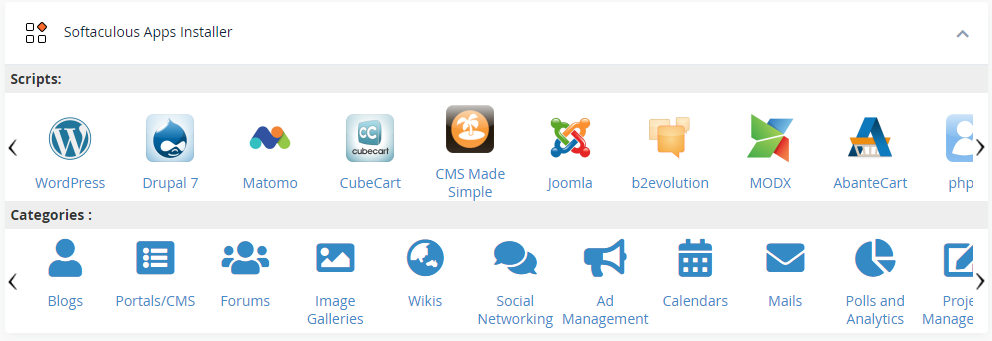
After you have the WordPress site installed and created, under your domain, you will enter the wp-admin panel of the site using the same usernme and password you created from cpanel.
Choose Hello Theme for your Business Website
Add Hello wordpress theme to the site, it’s a clean, simple, vanilla theme created by Elementor Team. As soon as you install the blank theme Hello the theme will suggest that you install Elementor Site Builder, go ahead and do this, install Elementor Site builder, it’s a plugin that will make it super easy to create your site, custom designed from the Elementor Editor, and be able to have a nice site ready in one day to start advertising your Business.
On this video I will show you a quick path on all the installation steps and I will also show you how to create the example homepage for your business website. Let’s imagine that you are a lawyer, and need the business website to advertise your law office in Miami.
So as you can see on this video tutorial, you are able to create a website from scratch without doing any code, a professional wordpress website for your business, a simple landing pages can be done in one day and start your digital marketing campaign, showing the world who are you and what you sell.
Competition it’s on
A key thing to have in mind it’s competition, so when building your site you need to keep it up original but thinking of what your competitor is offering and how it’s doing.
Showing your features and benefits from the very beginning will get you on the top. And connect them in smart way.
Combining appealing images and videos and appropriate copy, starting by the hero section of the page.
On average your website should be better designed, implemented and faster than your competitor. Creating a pleasant experience for your potential customers to browse and buy with confidence they are in correct hands.
Showing your business reviews, case studies, will increase your conversion rates and establish trust with appropriate audience.
Keeping up with latest technology
Everyday something new comes up, within current technologies and platform, and other new stuff too.
As a business you don’t want to stay back and remain in the past. Make sure your new website it’s build fresh and secure.
An Elementor site that works under PHP 8 will run faster and secure compared to a site running under PHP 7. If you own a wordpress site already and it’s been a while since the last time you updated upgraded the site, plugins, themes and wordpress core, it’s about time to hire someone to redo the site for you and solve all compatibility issues the site may present. Preventing your business to shine online.
Same goes to forms, google web vitals, hosting, automation, SEO, and many other key elements for the good function of the website and strong online presence.
Cybersecurity
Your WordPress site should always up to date, php versions up to date and so cPanel and hosting in general, this way the web will be more secure.
Also using plugins on WordPress such as all in one WordPress security, Wordfence and some other will add extra layers of security on the sites.
If you install a plugin to hide the default path to sign in on your WordPress site the security will increase.
If you rent a server or a hosting who offer anti hack tools and technology this will also help and be beneficial for your online business.
Last but not least, plan b, always have a backup I hand, the automatic backup will be best with a one click restore. So if by any chance your site get hacked, you can fix the problem fast and accurate.
Conclusion
Creating a website it is not an easy task it takes a lot of time it takes a lot of efforts, but once you learn how to do it there is a great satisfaction in creating something so useful for your business. Your website it is your online face to the world. So we better make it right from the beginning.
I will be more than happy to provide assistance in the process of creating your website for your business. Whether you have time to dedicate into it and need someone to create it with you or you need to find someone dedicated that will create a professional website for you.
Contact me today or let’s meet and talk about your web project.
Web Developer Website Retainer
Don M Talk to Me on Whatsapp

